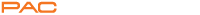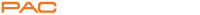Speak the Language of Storage
Welcome to the PAC Storage Glossary, your guide to understanding the key terms and concepts that shape today’s data storage world. We know technology can sometimes feel overwhelming, so we’ve created this resource to make it easier to navigate. From acronyms and technical jargon to product features and industry standards, this glossary is designed to help you quickly find clear, simple explanations. Whether you’re new to storage solutions or a seasoned IT professional, you’ll find the information you need to better understand our products and the broader storage landscape.